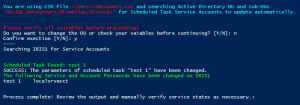Need the latest ISO of Windows 10 or 11 Enterprise? Here are two hand-dandy Powershell scripts written to download and save the latest “MediaCreationTool” then run the download for the enterprise version – run every 6 months with every Windows release so you’re always building your image clean and fresh.
NOTE: You will need your Windows Enterprise Volume License key to authorize the download. Server KMS or MAK key, not the client GVLK.
The result will delete the old, save the new, and run the downloaded win10.exe or win11.exe file and prompt you to save the ISO with the name of your choice.
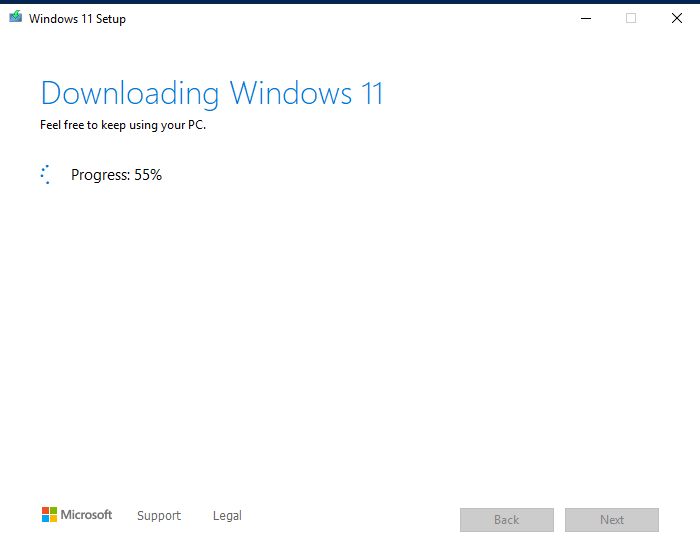
Windows 10
$var = "YOUR-VOLUME-LICENSE-KEY-HERE"
Remove-Item .\Win10.exe
[Net.ServicePointManager]::SecurityProtocol = [Net.SecurityProtocolType]::Tls12
Invoke-WebRequest -URi https://go.microsoft.com/fwlink/?LinkId=691209 -OutFile .\Win10.exe
.\Win10.exe /Eula Accept /Retail /MediaArch x64 /MediaLangCode en-US /MediaEdition Enterprise
Write-Host "Use the following License Key:"
Write-Host $var
$var | clip
Write-Host "The code has been copied to your clipboard for pasting."
pause
Windows 11
$var = "YOUR-VOLUME-LICENSE-KEY-HERE"
Remove-Item .\Win11.exe
[Net.ServicePointManager]::SecurityProtocol = [Net.SecurityProtocolType]::Tls12
Invoke-WebRequest -URi https://go.microsoft.com/fwlink/?linkid=2156295 -OutFile .\Win11.exe
.\Win11.exe /Eula Accept /Retail /MediaArch x64 /MediaLangCode en-US /MediaEdition Enterprise
Write-Host "Use the following License Key:"
Write-Host $var
$var | clip
Write-Host "The code has been copied to your clipboard for pasting."
pause
The Media Creation Tool will launch pre-configured to download Enterprise and the automatically copied key will be ready to paste when prompted.
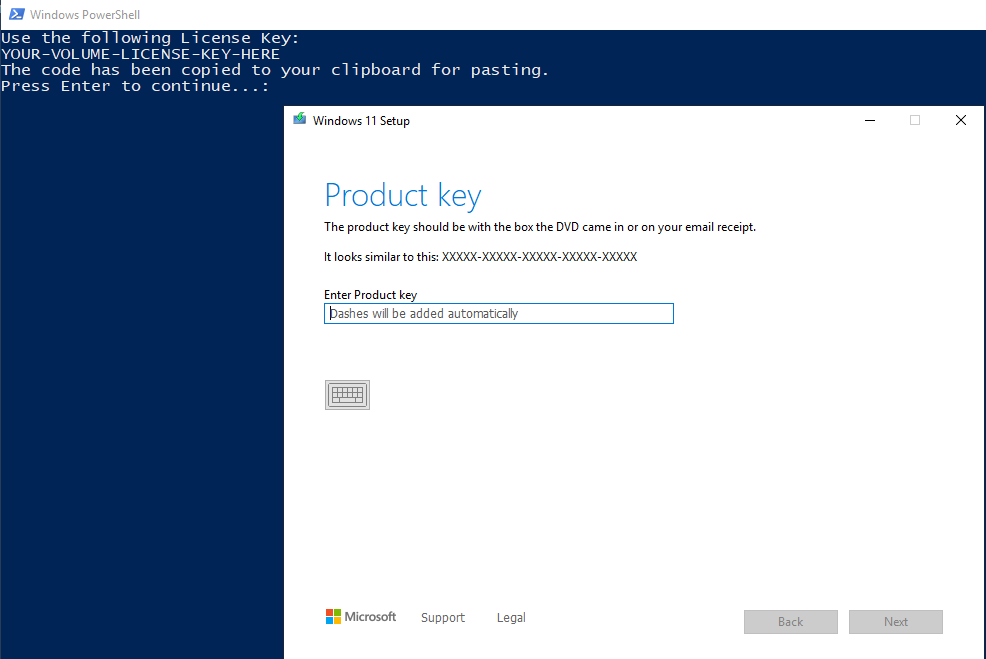
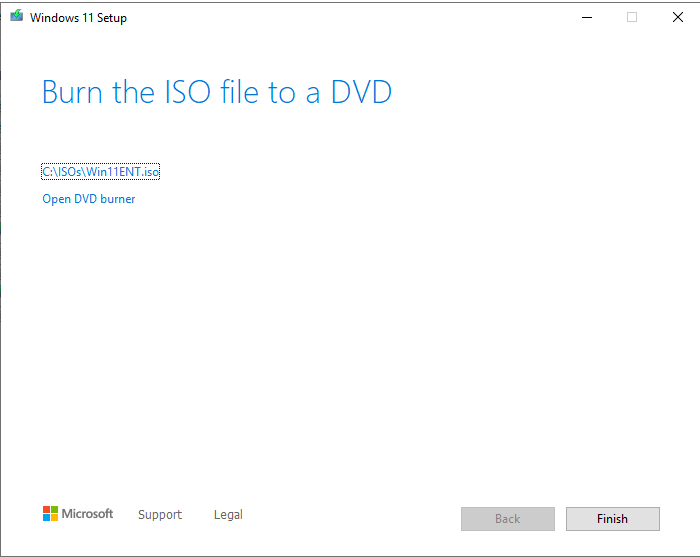
There you have it, an PowerShell script to automate the download of the latest Windows 10 or Windows 11 Enterprise ISO.
Now you can extract the Enterprise OS image for MECM/SCCM, obtain the latest Windows Recovery Environment for Wireless Imaging and Prestage your Wireless Profile and connect.bat.