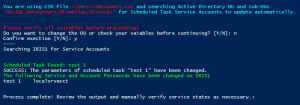Have you ever been out in the field and needed to know what port a device is plugged into? Perhaps you cannot physically access the switch to check blinking lights or SSH into it to compare “connected/not connected” statuses while you plug and unplug a network cable in a cubicle.
Having inherited a poorly documented network myself (with no port labeling on the walls or in floor boxes), my favorite tool for network troubleshooting became the LinkSprinter by netAlly (no commission for recommending here).
This simple device made it possible to identify ports on my Cisco switch right there, storing the results in the cloud, so long as CDP was enabled on the port (it is by default).
Additionally, you can test cables, verify pair terminations, and upload images into the cloud-recorded test results.
But what happens when I forget my LinkSprinter at the office, or when a co-worker forgets to take it out of the car after using it in a satellite office?
Queue WinCDP – a light-weight application for Windows to identify the CDP Neighbor information right from your PC.
No longer will I be weeding through wads of cables trying to trace by hand a particular port. Plug a cable into my laptop, run the application, get the switch name and port number.
Although I still highly recommend the LinkSprinter for all the above reasons, WinCDP is a indispensable tool for those tight moments when you need it most.
Cheers!