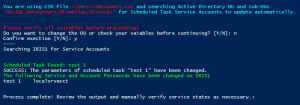Once you have obtained the latest Windows 10 or Windows 11 Enterprise ISO, you can either build an image in a virtual machine and capture it, or obtain the Enterprise OS image for MECM/SCCM directly.
- Mount the ISO (mounted as D in this example).
- Use DISM to extract the .wim from the install.esd:
dism /export-image /SourceImageFile:D:\sources\install.esd /SourceIndex:3 /DestinationImageFile:C:\temp\Win11Ent.wim /Compress:max /CheckIntegrity
Image index in the above command is specific for Windows Enterprise when you download the ISO from the guide I provided here.
Now you’re ready to obtain the latest Windows Recovery Environment for Wireless Imaging, and Prestage your Wireless Profile and connect.bat.
Let me know if I am helping.
I appreciate knowing if my work is of any use to anyone - I appreciate your feedback!